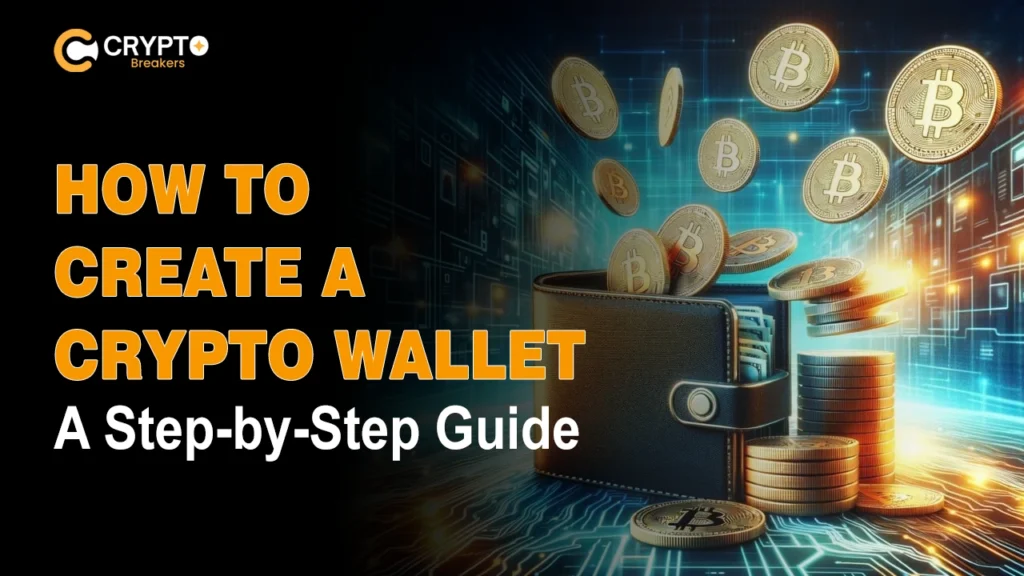Just like a traditional wallet stores your cash, a crypto wallet secures your digital assets—specifically your private keys. However, unlike regular wallets that you can use instantly after purchase, crypto wallets require proper setup before they’re ready to store or transfer assets.
Whether you choose a software or hardware wallet, understanding how to create and configure one is essential for safeguarding your crypto investments. In this guide, you’ll learn every step needed to set up, manage, and protect your crypto wallet with ease.
How to Create a Crypto Wallet: Comprehensive Guides

In this section, I will curate two comprehensive guides.
- The first guide will be about how to create a crypto wallet (Software Wallet).
- The second one would be about how to create a crypto wallet (Hardware Wallet).
Hoping! After these guides, you will have the skill of creating, using, and managing your crypto wallet. So, let’s begin.
How to Create a Crypto Wallet (Software Wallet)
This comprehensive guide consists of 5 steps, making it very easy for you to set up a software wallet and manage your assets.
Step 1: Select the Right Software Wallet
Selecting the right software wallet is the very first and most important step. Now, you will say, we can choose any wallet. What difference does it make? Readers! It makes a difference because not all crypto wallets are created equal.
Each comes with its own strengths and weaknesses. A wrong choice can burn your overall investments. So, always pick the software wallet that has these specific features:
- It should support multiple currencies.
- This wallet should come with a user-friendly interface.
- It must add an extra layer of security to your funds.
And so many others…..
Step 2: Download the Wallet App

Once you have chosen the right wallet, next open the App Store or Play Store on your mobile phone and download the wallet app. This mobile app ensures that you can easily access your crypto funds at any time and from anywhere.
Here’s a piece of advice: Never download this wallet app from an unknown source or website. Always navigate to the official store or website for it. Doing so will protect your valuable crypto assets from malware and phishing attacks. Ok?
Step 3: Create the Wallet Account
Still, you can’t use this app for storing your funds. Before doing so, you will have to create an account. To do so:
- Open the app and accept all notifications.
- On the home page, you will see multiple options, including “Create Account”. Just click on this.
- Enter the basic information, including your name, a secure and tricky password, and your Email address.
Some wallet apps can demand your government-issued ID or driver’s license for detailed verification.
Step 4: Manage Your Seed Phrase
Readers! Whenever you create a wallet using your credentials, it will generate a 24-digit seed phrase, also known as a recovery phrase.
Why this phrase?
Imagine you lost your device or it just got damaged. Now, you will surely worry about your private keys. Right? In such a case, you will use this recovery phrase on another device and restore your funds.
However, it’s no less than foolish: Many traders store this phrase code online, making it very easy for hackers or cyber criminals to steal and misuse it.
Pro Tip: Despite saving online, write this recovery phrase number on a piece of paper and store it in a secure offline location.
Step 5: Transfer Your Assets
Finally, the wallet is under your control. Transfer your crypto assets to it. Here, you can deposit your funds through a bank account or an exchange. If you have to transfer these assets to someone, you will have to first copy the wallet’s address and then send it to the recipient.
Some wallets also support QR codes, making it very easy for you to transfer assets quickly and accurately. However, it’s your own choice.
How to Create a Crypto Wallet (Hardware Wallet)

Creating a hardware crypto wallet is completely different from creating a software wallet. Here, I will once again curate a 4-step guide. Pay your full attention.
Step 1: Buy from the Official Sources
Unfortunately, unlike software wallets, these wallets are not free to use. You have to buy a secure hardware wallet from an official source.
This first step is also about it. You first have to select the right hardware wallet, like Ledger or Nano X, and purchase it. However, when making a purchase, consider some factors, such as:
- Price of this wallet
- Supported cryptocurrencies
- Security features
- User-experince
- Backup options.
If a wallet offers such features, immediately invest in and start using it.
Step 2: Install the Required Software
Each hardware wallet comes with its official software that you install on your mobile phone or PC. This software acts as a bridge between a device and a blockchain network, as hardware wallets can’t be used directly.
So, to use a hardware wallet you have selected, download its official software. Once downloading is completed, you can easily connect your device to your PC or mobile and interact with a blockchain network.
To know this further, read our blog: How to use a hardware wallet?
Step 3: Secure Your Recovery Phrase (Wallet Setup)
Once you have made this connection, next you will set up your wallet. Below is how to do it:
- Create a strong password using tricky characters, numbers, and symbols.
- Wallet will generate a recovery seed phrase.
As I had told you that you have to save this recovery phrase by writing it on a page or anything. Otherwise, you already know the results of saving it online.
Step 4: Transfer Your Assets
Now, you have initialized your wallet, and it is ready to use. Now, you will transfer your assets into it and transfer them to others. However, to transfer your crypto assets, you first have to connect your device to an exchange.
Here’s a good thing: The currencies you transfer or receive are stored offline. This makes it very difficult for any hackers or criminals to steal these funds. This online storage is known as cold storage, adding an extra layer of security.
Conclusion
Crypto wallets are essential tools for securely storing and managing your digital assets. However, before using them, it’s crucial to understand how to properly create and set them up. In this guide, we explored two main methods: setting up a software wallet and configuring a hardware wallet. By following these step-by-step instructions, you can confidently protect your crypto funds, manage transactions safely, and ensure your assets remain secure from potential online threats.